Teams¶
There are 2 available Teams in BlockBall who play against each other. They are named blue and red per default and will also be associated like that in the Chat UI and in this guide.
Of course it is possible to recolor them to something like yellow or pink, but all placeholders and the chat navigation will always stay like they are.
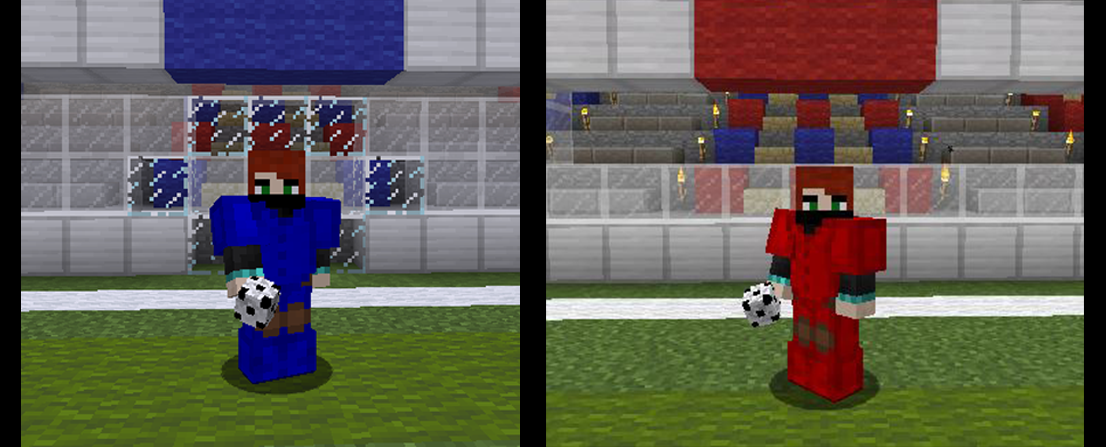
Configuring ingame¶
At this stage, you should be able to open the Settings page of your arena chat UI.
Go to the Settings Page of your arena
Choose Team Red or Team Blue to configure.
Customize each team to your needs.
The Teams also provide so called Textbook Settings which are Team specific messages.
You can find all options explained at the bottom of this page.
Configuring in your arena_x.yml¶
At this stage, you should be able to find your arena save file. If not, please take a look at this page.
Go to the Open the arena_x.yml of your arena
Search for the following section:
arena_x.yml - red-team
team-red:
displayname: Team Red
prefix: '&c'
min-amount: 0
max-amount: 10
walking-speed: 0.2
goal:
corner-1:
x: 134.0
y: 80.0
z: 251.0
yaw: 0.0
pitch: 0.0
world: world
corner-2:
x: 133.0
y: 80.0
z: 250.0
yaw: 0.0
pitch: 0.0
world: world
armor:
'1':
type: LEATHER_BOOTS
meta:
==: ItemMeta
meta-type: LEATHER_ARMOR
color: &id001
==: Color
RED: 255
BLUE: 0
GREEN: 0
'2':
type: LEATHER_LEGGINGS
meta:
==: ItemMeta
meta-type: LEATHER_ARMOR
color: *id001
'3':
type: LEATHER_CHESTPLATE
meta:
==: ItemMeta
meta-type: LEATHER_ARMOR
color: *id001
join-message: You have joined the game.
leave-message: You have left the game.
lines:
- '&lBlockBall'
- <game>
- <teamcolor><team>
- <players>/<maxplayers>
score-message-title: '<redcolor><redscore> : <bluecolor><bluescore>'
score-message-subtitle: <redcolor><player> scored for <red>
win-message-title: <redcolor><red>
win-message-subtitle: <red>&a has won the match
arena_x.yml - red-team
team-blue:
displayname: Team Blue
prefix: '&9'
min-amount: 0
max-amount: 10
walking-speed: 0.2
goal:
corner-1:
x: 134.0
y: 80.0
z: 251.0
yaw: 0.0
pitch: 0.0
world: world
corner-2:
x: 133.0
y: 80.0
z: 250.0
yaw: 0.0
pitch: 0.0
world: world
armor:
'1':
type: LEATHER_BOOTS
meta:
==: ItemMeta
meta-type: LEATHER_ARMOR
color: &id002
==: Color
RED: 0
BLUE: 255
GREEN: 0
'2':
type: LEATHER_LEGGINGS
meta:
==: ItemMeta
meta-type: LEATHER_ARMOR
color: *id002
'3':
type: LEATHER_CHESTPLATE
meta:
==: ItemMeta
meta-type: LEATHER_ARMOR
color: *id002
join-message: You have joined the game.
leave-message: You have left the game.
lines:
- '&lBlockBall'
- <game>
- <teamcolor><team>
- <players>/<maxplayers>
score-message-title: '<bluecolor><bluescore> : <redcolor><redscore>'
score-message-subtitle: <bluecolor><player> scored for <blue>
win-message-title: <bluecolor><blue>
win-message-subtitle: <blue>&a has won the match
Customize the available options to your own needs.
It is recommend to use the ingame one-click armor creation instead of trying to understand the Itemstack format in the arena.yml.
Properties¶
Name: Name of the team (Placeholder: <blueteam>/<redteam>)
Color: Color of the team (Placeholder: <bluecolor>/<redcolor>)
Min amount: Min amount of players required to join this team in order to start a match.
Min Amount Playing: Minimum amount of players required to keep the game running. (Only for MiniGame)
Max amount: Max amount of players who can be on this team at the same time.
Armor: Armor of the players wearing during a match.
Walking Speed: A highly requested option to allow playing on large fields by changing the players default speed value.
Spawnpoint: Optional spawnpoint for the team if you do not want the players to join at the ball spawnpoint.
Textbook: All team specific messages which can be found here .
Lobby-Spawnpoint: Optional team lobby spawnpoint when you join this team.