Creating a new game
This page explains step by step to setup a new game.
Create a new game
Execute the following command to create a new arena file.
/mctennis create game1 My first game
Confirm that the arena has been created
Execute the following command to list all games:
/mctennis list
Output:
game1 [My first game] [disabled]
You can see that the arena is still disabled and cannot be joined yet.
Setting the leave spawnpoint
Move to the location where you want your players to respawn when they leave the tennis game.
Execute the following:
/mctennis location game1 leave
Set the lobby spawnpoint for team red
Executing the following:
/mctennis location game1 lobbyRed
Set the spawnpoints for team red
Add the first spawnpoint by executing the following:
/mctennis location game1 spawnRed1
You can add multiple spawnpoints to create 2vs2 or 4vs4 matches. However, this can only be configured in the arena.yml file. For this, open the plugins/MCTennis/arena/
redTeamMeta:
spawnpoints:
- world: "world"
x: 0.0
y: 0.0
z: 0.0
yaw: 0.0
pitch: 0.0
- world: "world"
x: 0.0
y: 0.0
z: 0.0
yaw: 0.0
pitch: 0.0
Set the playing area for team red
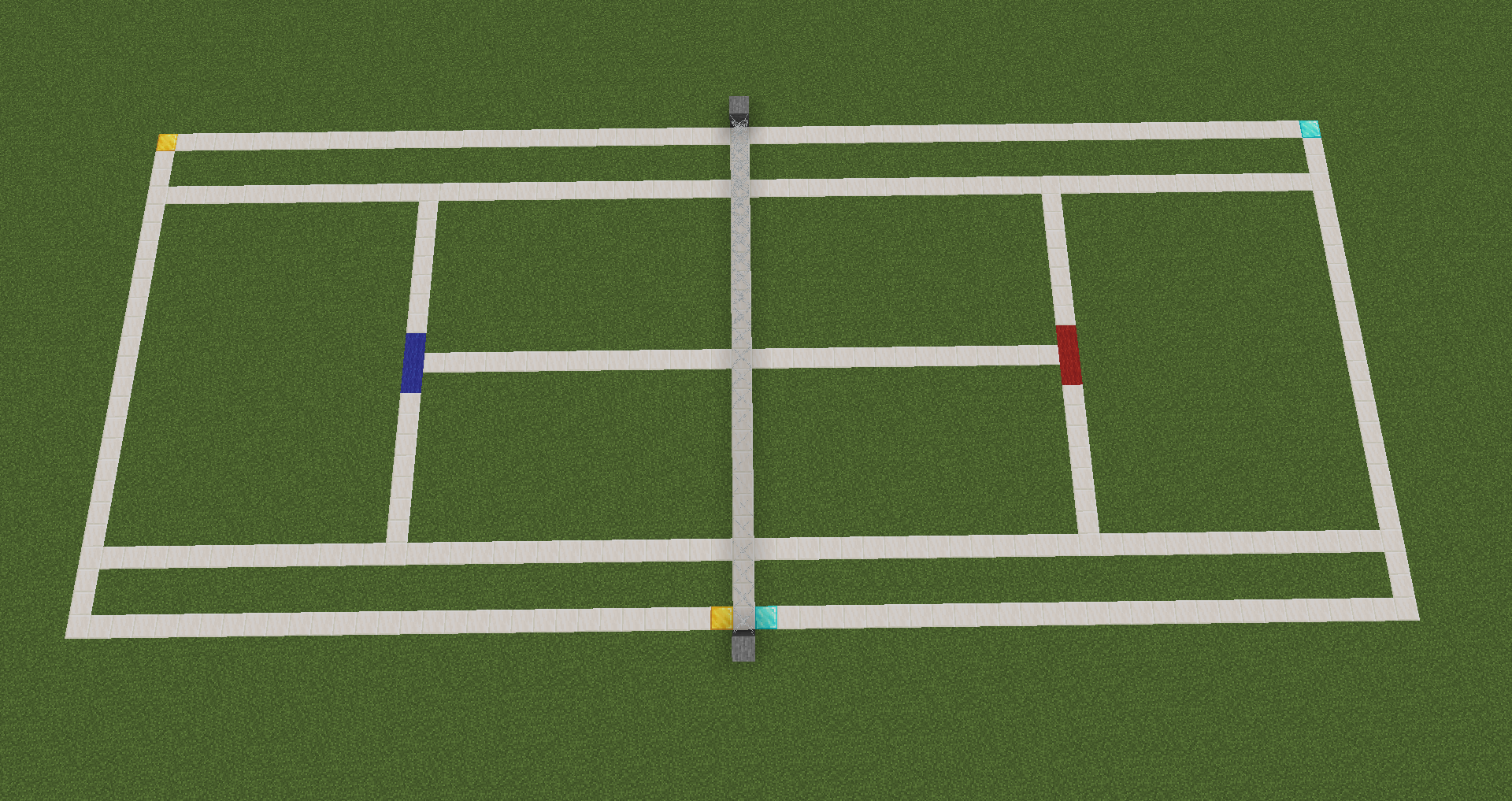
When taking a look at this example field, the playing field of team red is defined by the two corners indicated by the 2 diamond blocks.
Move to the first corner and execute the following
/mctennis location game1 cornerRed1
Move to the second corner and execute the following
/mctennis location game1 cornerRed2
Set the lobby spawnpoint for team blue
Executing the following:
/mctennis location game1 lobbyBlue
Set the spawnpoints for team blue
Add the first spawnpoint by executing the following:
/mctennis location game1 spawnBlue1
You can add multiple spawnpoints to create 2vs2 or 4vs4 matches. However, this can only be configured in the arena.yml file. For this, open the plugins/MCTennis/arena/
blueTeamMeta:
spawnpoints:
- world: "world"
x: 0.0
y: 0.0
z: 0.0
yaw: 0.0
pitch: 0.0
- world: "world"
x: 0.0
y: 0.0
z: 0.0
yaw: 0.0
pitch: 0.0
Set the playing area for team blue
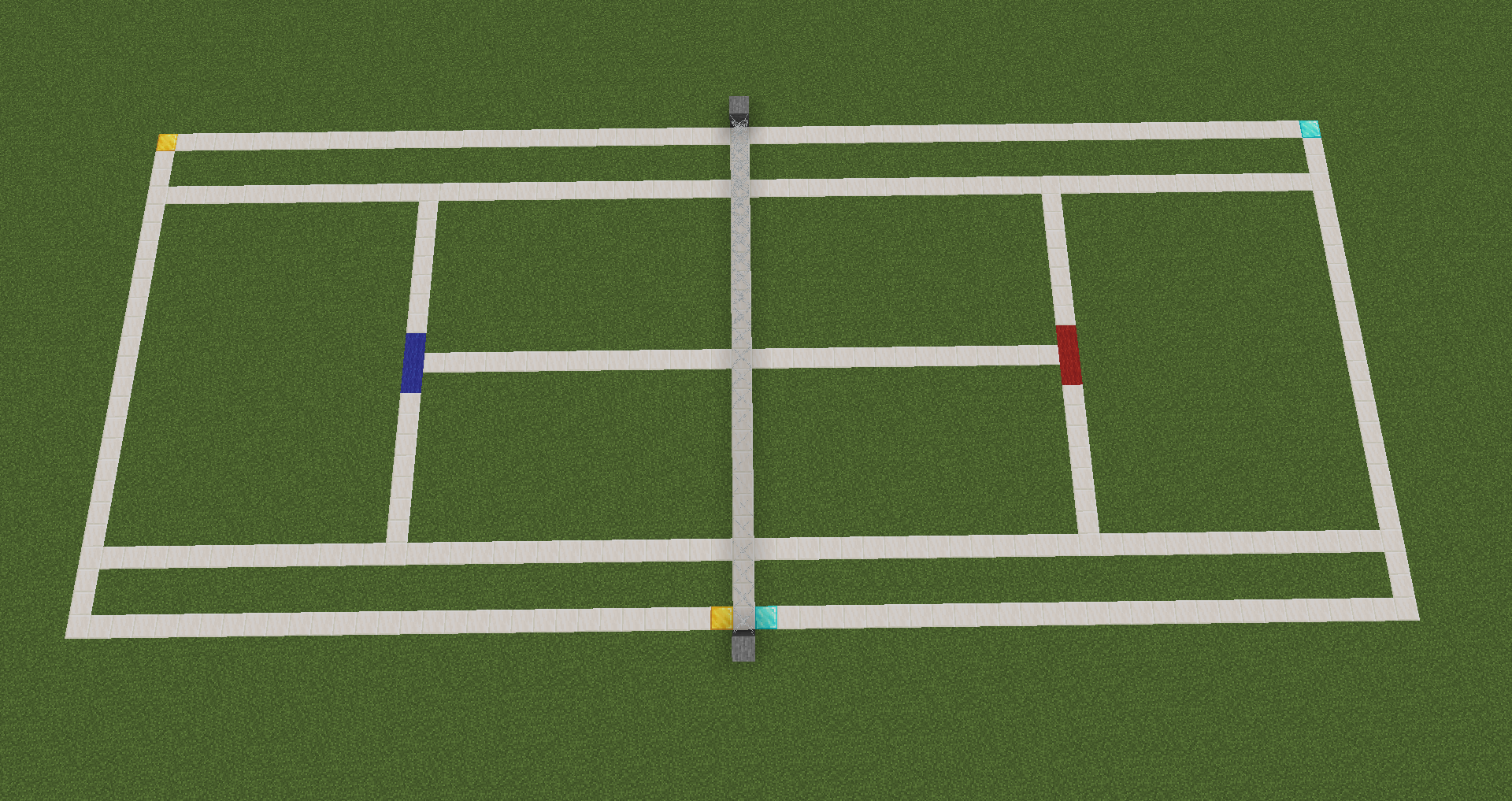
When taking a look at this example field, the playing field of team blue is defined by the two corners indicated by the 2 gold blocks.
Move to the first corner and execute the following
/mctennis location game1 cornerBlue1
/mctennis location game1 cornerBlue2
Enable the game
Once every location has been set, you can try to activate the game by executing the following:
/mctennis toggle game1
Confirm that the game is listed as enabled.
/mctennis list
Output:
game1 [My first game] [enabled]
Changing more options
Further customization options can be found in the plugins/MCTennis/arena/<name>.yml file.
The arena_sample.yml file contains explanations for each property.
Execute the reload command to load your file changes.
/mctennis reload game1