How to use a custom skin URL?¶
For example you received this command from a site like https://minecraft-heads.com
command:
/give @p skull 1 3 {display:{Name:""},SkullOwner:{Id:"98958836-4e85-4e5d-9c20-6ee46723f202",Properties:{textures:[{Value:"eyJ0ZXh0dXJlcyI6eyJTS0lOIjp7InVybCI6Imh0dHA6Ly90ZXh0dXJlcy5taW5lY3JhZnQubmV0L3RleHR1cmUvNmY3ZWI3NWU1NTQyY2M0OTM3YWFhZDViYjg2NTczOTNlYWYwMjY1MDA2ZWFjMWRjOTY2OTFmMzJlMTY0MzcifX19"}]}}}
Select the import part from your command which hides the actual URL base64encoded.
encoded url:
eyJ0ZXh0dXJlcyI6eyJTS0lOIjp7InVybCI6Imh0dHA6Ly90ZXh0dXJlcy5taW5lY3JhZnQubmV0L3RleHR1cmUvNmY3ZWI3NWU1NTQyY2M0OTM3YWFhZDViYjg2NTczOTNlYWYwMjY1MDA2ZWFjMWRjOTY2OTFmMzJlMTY0MzcifX19
Copy the encoded url and paste it into any base64 decoder. I have used https://www.base64decode.org/ in this example.
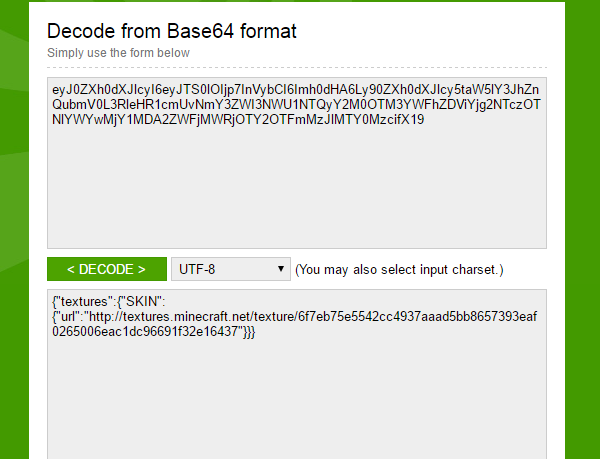
Select the url after the “url” key.
decoded url:
http://textures.minecraft.net/texture/6f7eb75e5542cc4937aaad5bb8657393eaf0265006eac1dc96691f32e16437
Congratulations, you can use the url anywhere in the plugin.
config.yml
ball:
skin: http://textures.minecraft.net/texture/6f7eb75e5542cc4937aaad5bb8657393eaf0265006eac1dc96691f32e16437
size: NORMAL
hitbox-size: 3.0
carry-able: false
always-bounce: true
rotating: true
modifiers:
horizontal-touch: 1.0
vertical-touch: 1.0
horizontal-kick: 1.5
vertical-kick: 6.0
horizontal-throw: 1.0
vertical-throw: 1.0
rolling-distance: 1.5
gravity: 0.7